Proxy-Cheap Connector
Proxy-Cheap offers enterprise-level proxies for novices and professionals. They provide affordable solutions for customers to obtain data and circumvent restrictions while operating at scale. Theirs solutions serve customers from data scraping to market research and other industries.
This connector is for Mobile Proxies, Static Residential Proxies and Datacenter Proxies.
INFO
Mobile proxies need a whitelisted IP address. This configuration is available in the Dashboard.
Prerequisites
An active Proxy-Cheap subscription is required on Mobile Proxies, Static Residential Proxies or Datacenter Proxies.
Proxy-Cheap Dashboard
Connect to Dashboard.
Get the API Key

- On the top left menu, click on
Api Keys; - Click on
Generate new API Key; - Remember the
API Key; - Remember the
API Secret.
Scrapoxy
Open Scrapoxy User Interface and select Marketplace:
Step 1: Create a new credential
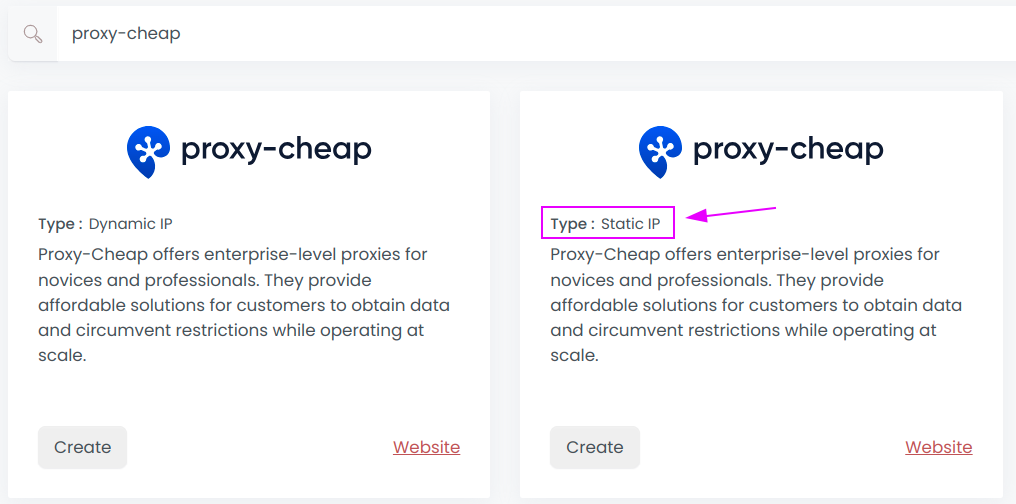
Select Proxy-Cheap with type Static IP to create a new credential (use search if necessary).
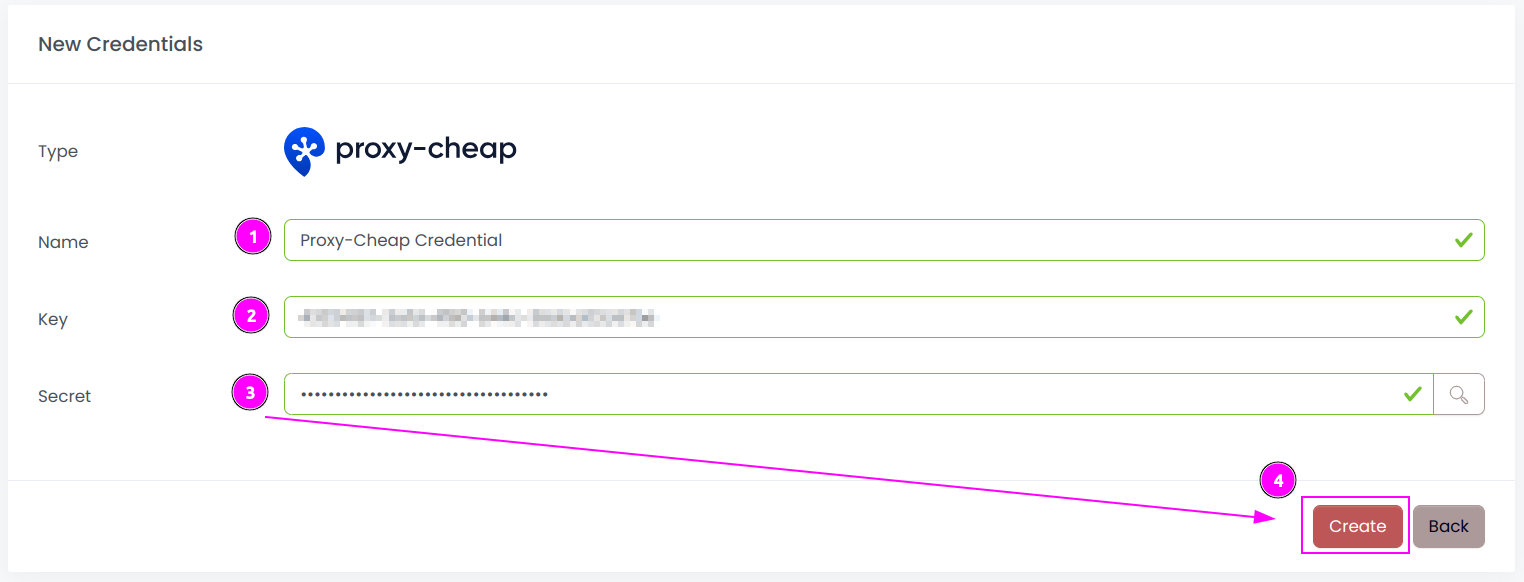
Complete the form with the following information:
- Name: The name of the credential;
- Key: The key of the API;
- Secret: The secret of the API.
And click on Create.
Step 2: Create a new connector
Create a new connector and select Proxy-Cheap as provider:
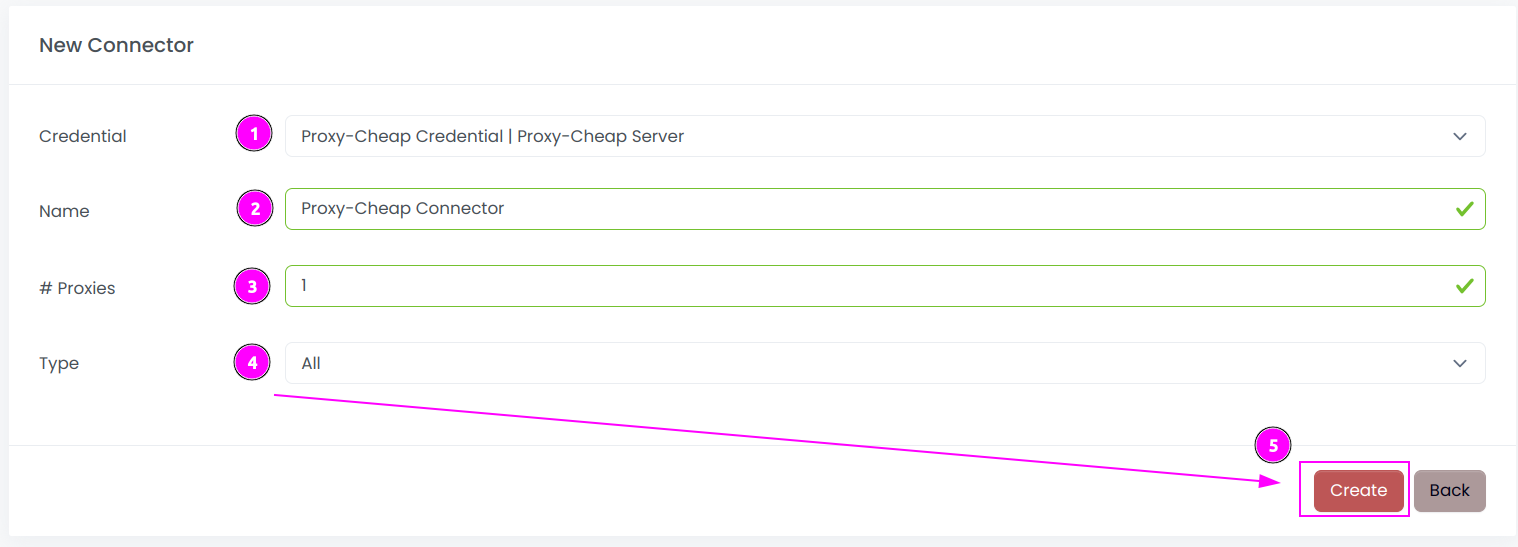
Complete the form with the following information:
- Credential: The previous credential;
- Name: The name of the connector;
- # Proxies: The number of instances to create;
- Type: Select the type to use (Datacenter, Static Residential or Mobile), or
Allto use all products.
And click on Create.
Step 3: Start the connector
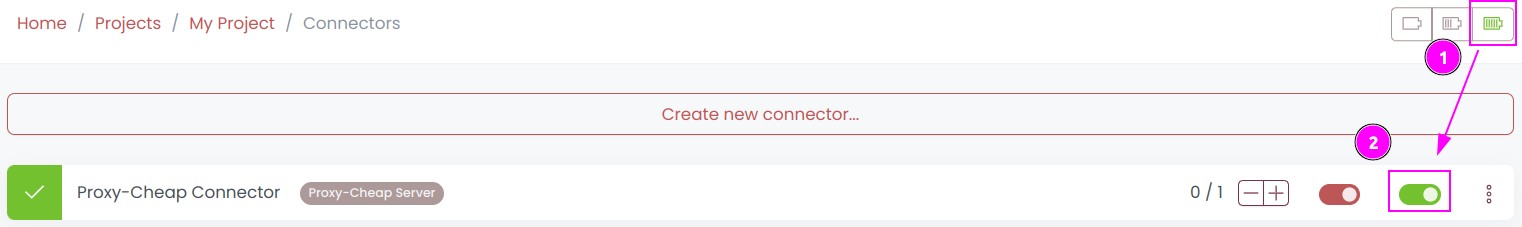
- Start the project;
- Start the connector.
Other: Stop the connector
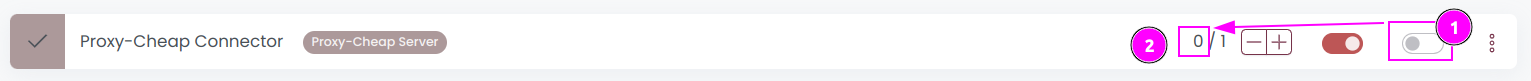
- Stop the connector;
- Wait for proxies to be removed.

 Scrapoxy
Scrapoxy
