Puppeteer Integration
Puppeteer is a webscraping framework for Node.JS, which provides a high-level API to control Chrome or Chromium over the DevTools Protocol.
Step 1: Install the library
npm install puppeteerStep 2: Retrieve project credentials
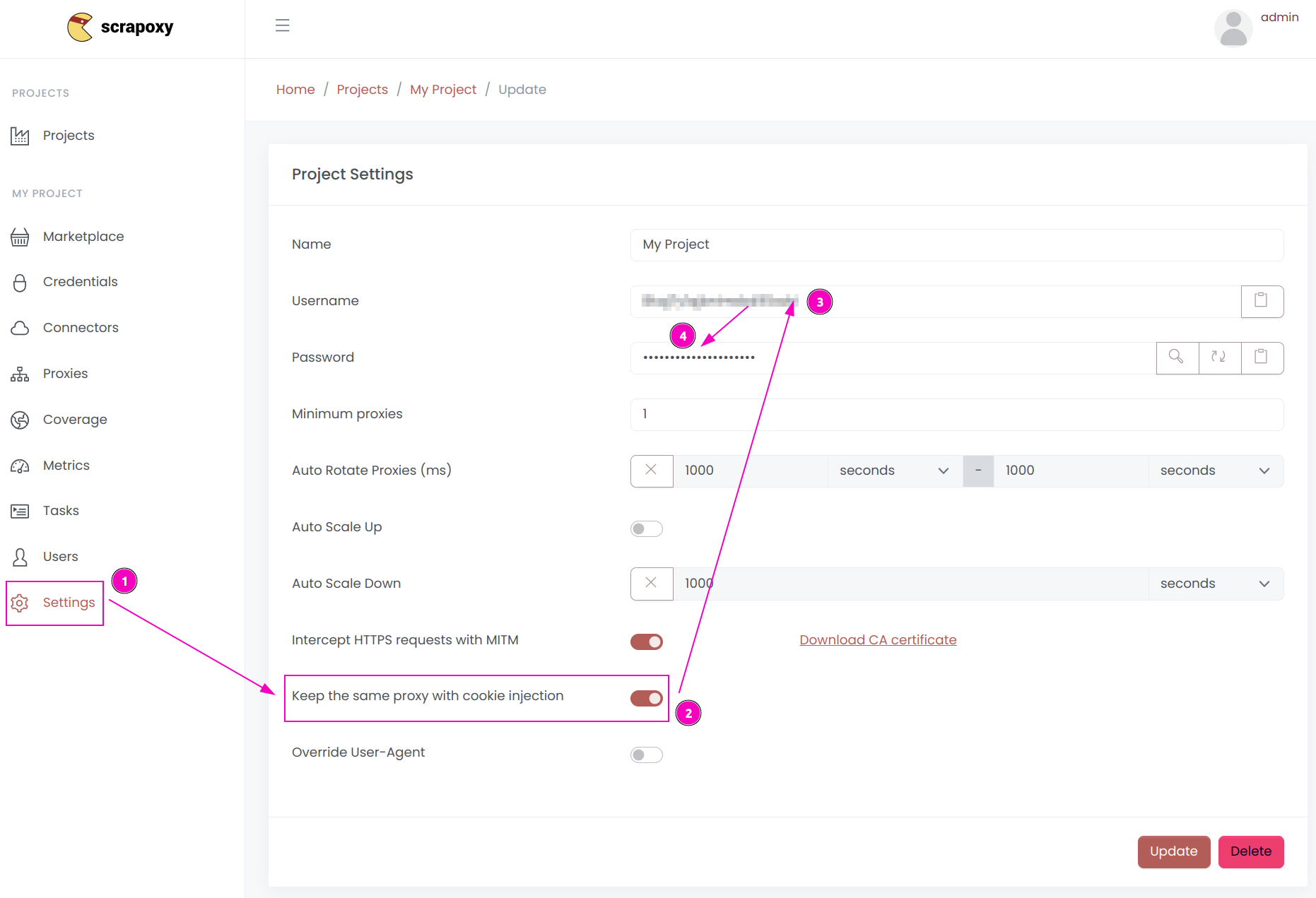
- Open Scrapoxy User interface, and go to the project
Settings; - Enable
Keep the same proxy with cookie injection; - Remember the project's
Username; - Remember the project's
Password.
Step 3: Create and run the script
Create a file name make_requests.js with the following content:
import puppeteer from 'puppeteer';
(async () => {
const browser = await puppeteer.launch({
headless: 'new',
ignoreHTTPSErrors: true,
args: [
'--proxy-server=localhost:8888',
]
});
async function newPage() {
const page = await browser.newPage();
await page.authenticate({
username: 'USERNAME',
password: 'PASSWORD',
});
return page;
}
const page = await newPage();
await page.goto('https://fingerprint.scrapoxy.io');
const content = await page.content();
console.log(content);
await browser.close();
})()
.catch(console.error);Replace USERNAME and PASSWORD by the credentials you copied earlier.
Puppeteer requires adding proxy credential for every new page.
INFO
All requests made in the same session will use the same proxy instance.
Run the script:
node make_requests.jsMacOS issue: Select a certificate
On MacOS, Chrome prompts for a certificate when using MITM:

Unfortunately, you cannot bypass this message using Puppeteer options. The only solution is to intercept the request and use a library like axios to make the request instead.
First, install axios:
npm install axiosThen, update the script:
import puppeteer from 'puppeteer';
import axios from "axios";
(async () => {
const browser = await puppeteer.launch({
headless: 'new',
ignoreHTTPSErrors: true,
});
async function newPage() {
const page = await browser.newPage();
await page.setRequestInterception(true);
page.on('request', (iReq) => {
const options = {
url: iReq.url(),
method: iReq.method(),
headers: iReq.headers(),
data: iReq.postData(),
proxy: {
protocol: 'http',
host: 'localhost',
port: 8888,
auth: {
username: 'USERNAME',
password: 'PASSWORD',
}
}
};
axios.request(options)
.then((res) => {
iReq.respond({
status: res.status,
contentType: res.headers['content-type'],
headers: res.headers,
body: res.data,
});
})
.catch(() => {
iReq.abort('connectionrefused')
});
});
return page;
}
const page = await newPage();
await page.goto('https://fingerprint.scrapoxy.io');
const content = await page.content();
console.log(content);
await browser.close();
})()
.catch(console.error);Replace USERNAME and PASSWORD by the credentials you copied earlier.

 Scrapoxy
Scrapoxy