HRequests Integration
This tutorial uses the powerful Python HTTP library HRequests.
Step 1: Install the library
shell
pip install hrequests[all]Step 2: Retrieve CA certificate and project token
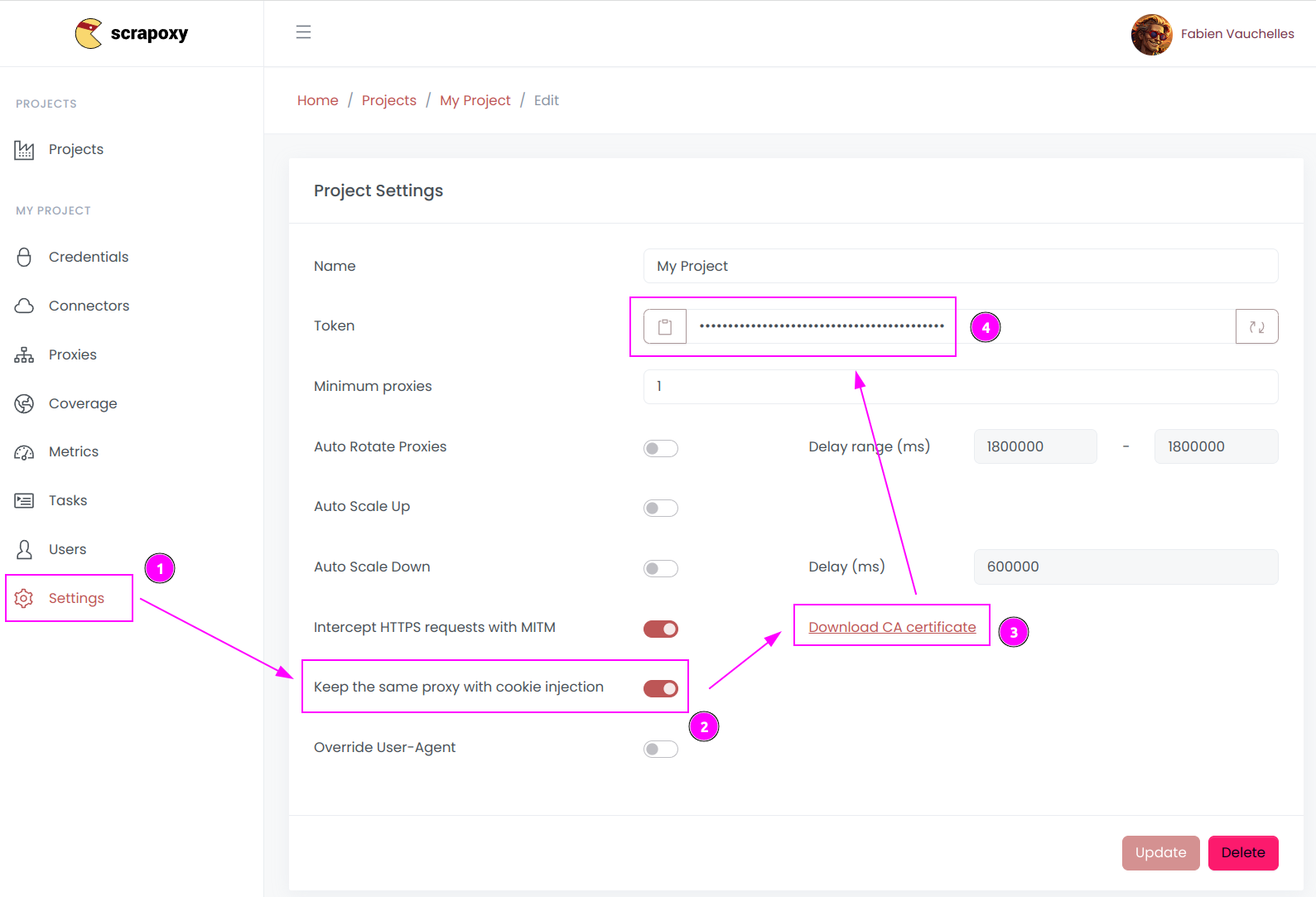
- Open Scrapoxy User interface, and go to the project
Settings; - Enable
Keep the same proxy with cookie injection; - Remember the project token.
Step 3: Create and run the script
Create a file name hrequests.py with the following content:
python
import hrequests
proxy = "http://USERNAME:PASSWORD@localhost:8888"
session = hrequests.Session()
r = session.get(
"https://fingerprint.scrapoxy.io",
proxy=proxy,
verify=False
)
session.close()
print("proxy instance:", r.headers["x-scrapoxy-proxyname"])
print(r.json())Replace USERNAME and PASSWORD by the credentials you copied earlier.
INFO
All requests made in the same session will use the same proxy instance.
Run the script:
shell
python hrequests.py
 Scrapoxy
Scrapoxy