Playwright Integration
Playwright is a webscraping framework for Node.JS developed by Microsoft, which provides a high-level API to control Chromium, Firefox and Webkit over the DevTools Protocol.
Step 1: Install the library
shell
npm install playwrightIf required, install the browser binaries:
shell
npx playwright installStep 2: Retrieve project token
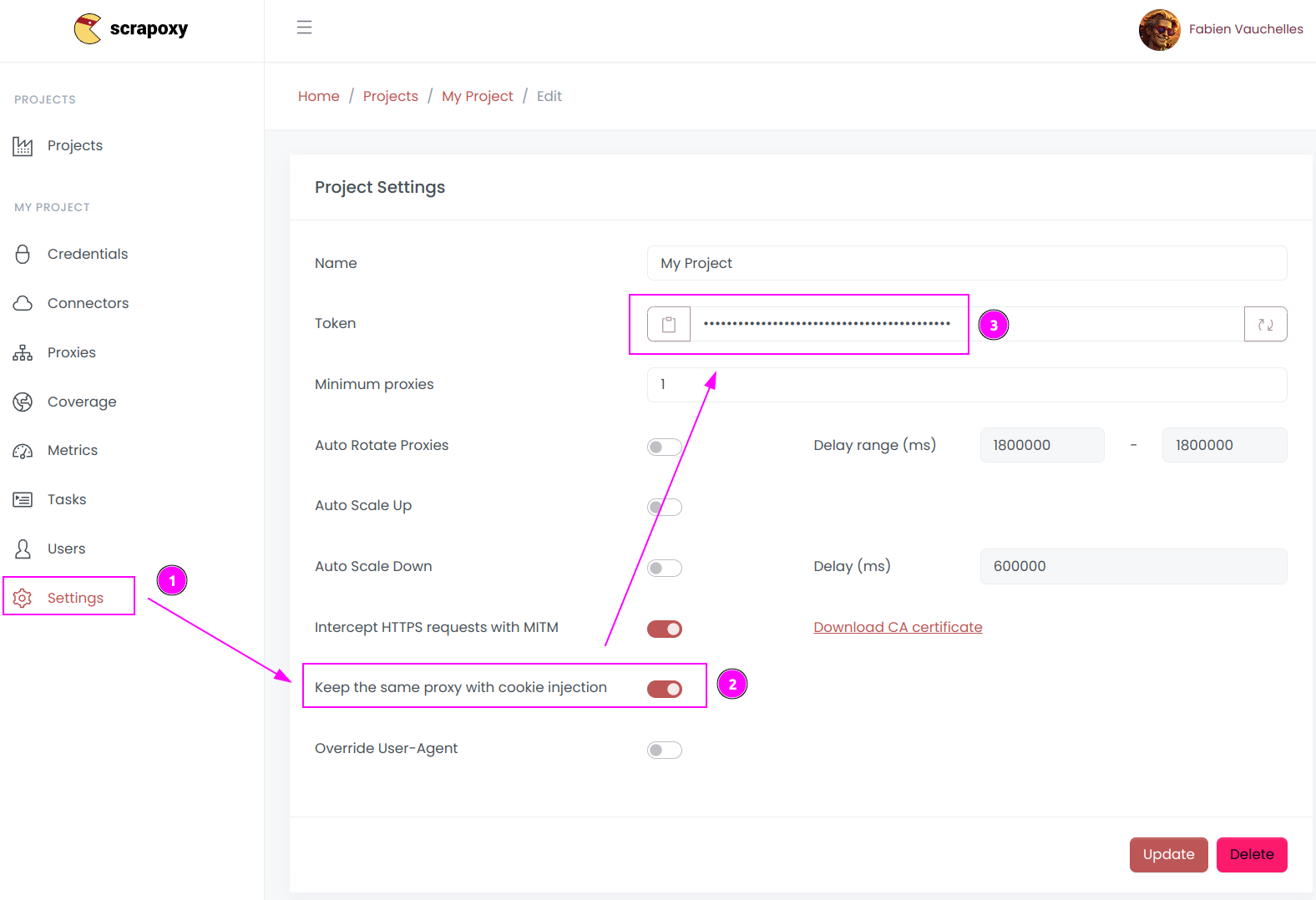
- Open Scrapoxy User interface, and go to the project
Settings; - Enable
Keep the same proxy with cookie injection; - Remember the project token (format is
USERNAME:PASSWORD).
Step 3: Create and run the script
Create a file name playwright.js with the following content:
javascript
import playwright from 'playwright';
(async () => {
const browser = await playwright.chromium.launch({
ignore_default_args: ["--headless"],
args: ["--headless=new"],
proxy: {
server: 'http://localhost:8888',
username: 'USERNAME',
password: 'PASSWORD'
},
});
const context = await browser.newContext({
ignoreHTTPSErrors: true,
});
const page = await context.newPage();
await page.goto('https://fingerprint.scrapoxy.io');
const content = await page.content();
console.log(content);
await browser.close();
})()
.catch(console.error);Replace USERNAME and PASSWORD by the credentials you copied earlier.
INFO
All requests made in the same session will use the same proxy instance.
Run the script:
shell
node playwright.js
 Scrapoxy
Scrapoxy