Massive Connector
Massive Network offers a robust residential proxy network featuring full global coverage, device type targeting, and precise city, state, and ZIP-level targeting. With an extensive IP pool, top-tier performance, competitive pricing, and 100% ethically sourced residential IPs, Massive delivers unmatched reliability and flexibility for businesses worldwide.
INFO
Residential Proxies are accessed via a unique endpoint, and the link is maintained through a sticky session mechanism.
Prerequisites
An active Massive subscription is required.
Massive Dashboard
Connect to Dashboard.
Get the proxy credentials
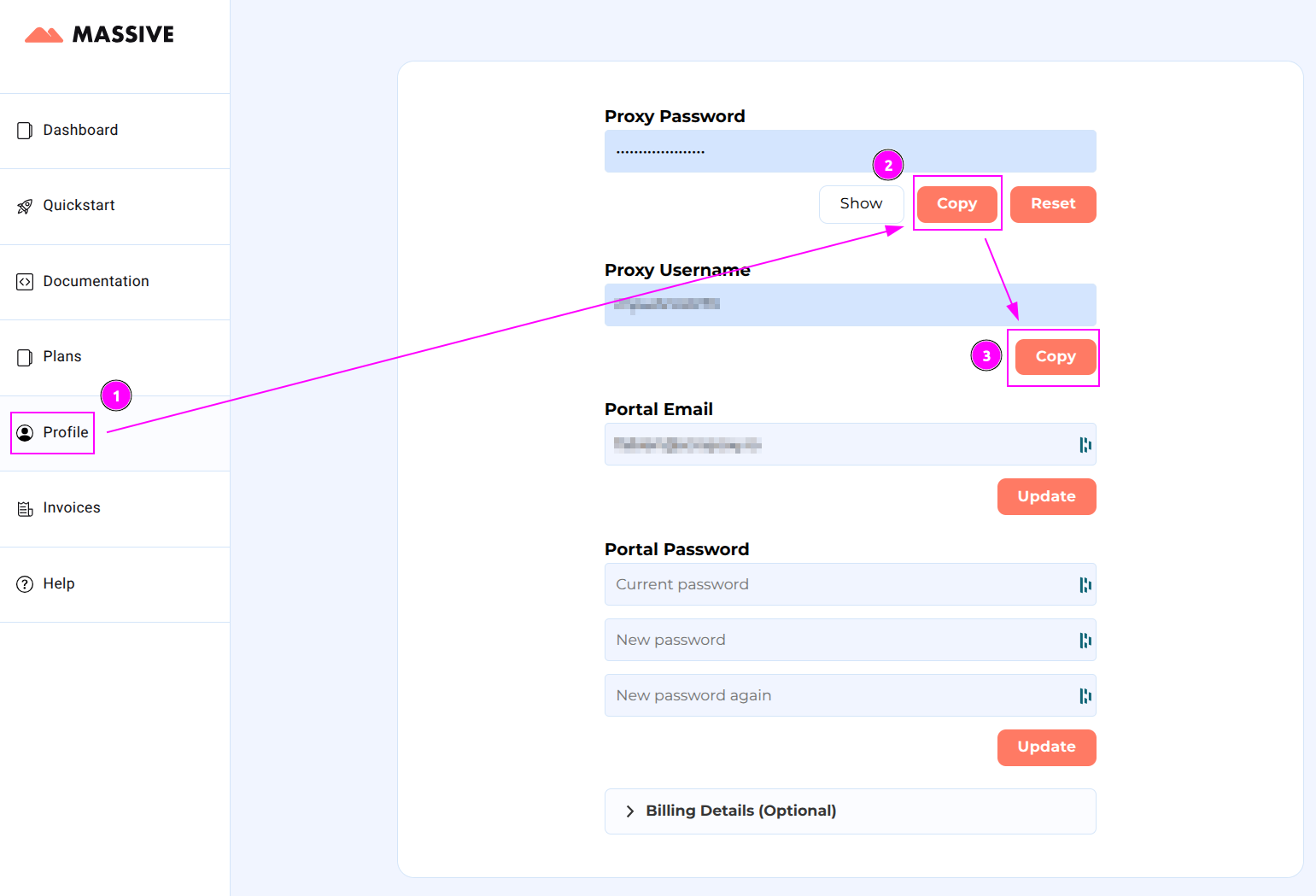
- On the left menu, select
Profile; - On
Proxy Username, click onCopyand remember the value. - On
Proxy Password, click onCopyand remember the value;
Scrapoxy
Open Scrapoxy User Interface and select Marketplace:
Step 1: Create a new credential
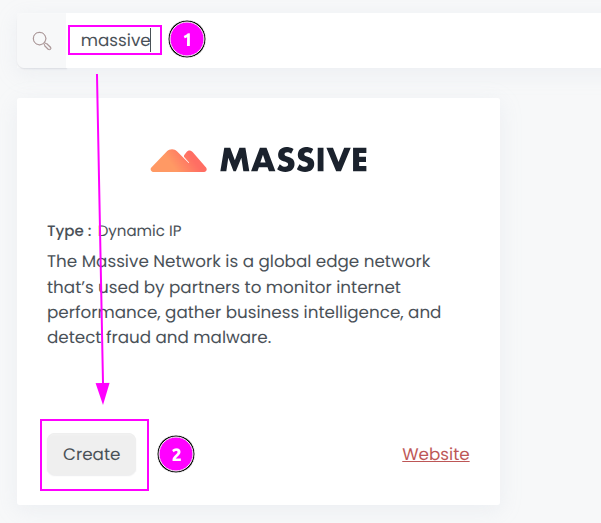
Select Massive with type Dynamic IP to create a new credential (use search if necessary).

Complete the form with the following information:
- Name: The name of the credential;
- Proxy Username: The username of the Proxy;
- Proxy Password: The password of the Proxy.
And click on Create.
Step 2: Create a new connector
Create a new connector and select Massive as provider:
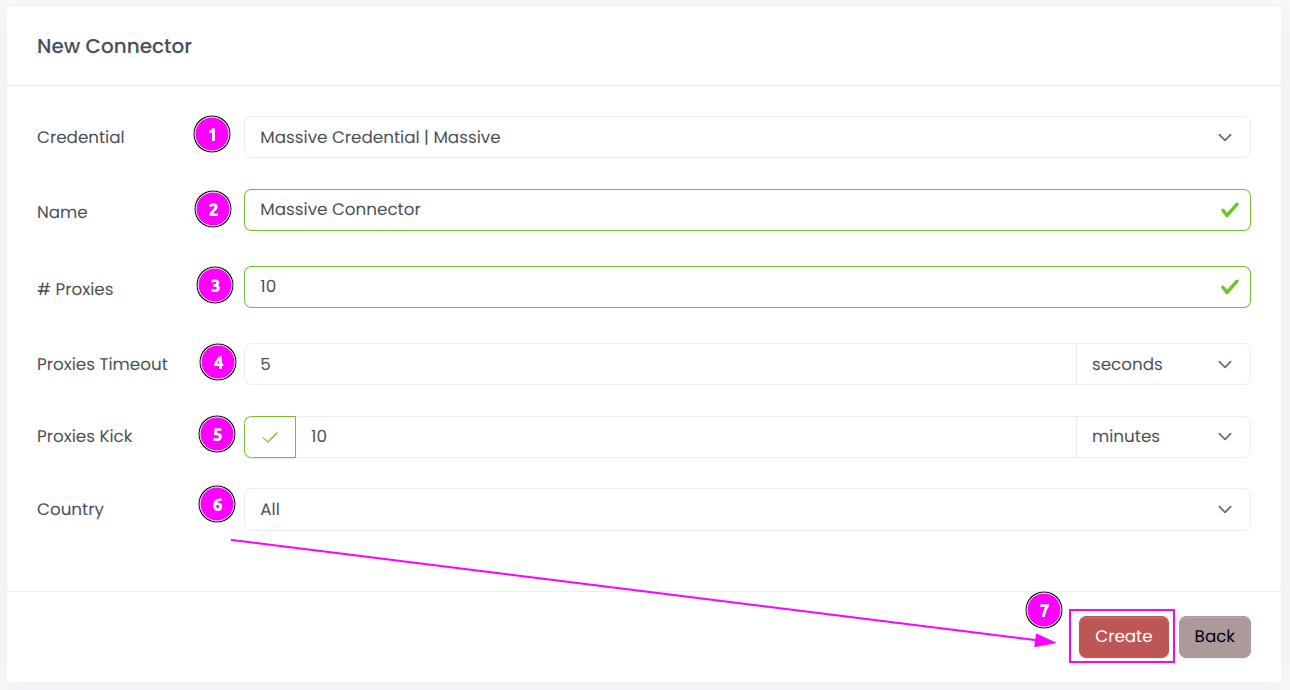
Complete the form with the following information:
- Credential: The previous credential;
- Name: The name of the connector;
- # Proxies: The number of instances to create;
- Proxies Timeout: Maximum duration for connecting to a proxy before considering it as offline;
- Proxies Kick: If enabled, maximum duration for a proxy to be offline before being removed from the pool;
- Country: Select the country to use, or
Allto use all countries.
And click on Create.
Step 3: Start the connector
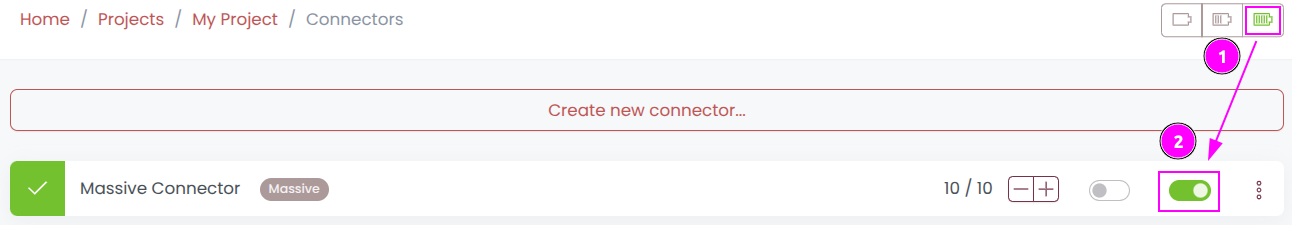
- Start the project;
- Start the connector.
Other: Stop the connector
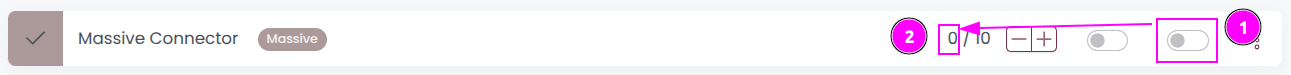
- Stop the connector;
- Wait for proxies to be removed.

 Scrapoxy
Scrapoxy
