ScrapeGraphAI Integration
This tutorial introduces ScrapeGraphAI, a robust scraping framework.
ScrapeGraphAI leverages advanced LLM models to efficiently parse and extract data from web pages, eliminating the need for intricate XPath or CSS selectors and the maintenance they require.
Step 1: Install the framework
Follow the instructions here for detailed steps.
In summary, run the following command:
pip install scrapegraphaiThen, install Playwright with dependencies:
playwright install --with-depsStep 2: Install Mistra model from Ollama
Follow the instructions here for detailled steps.
In summary, run the following command:
curl -fsSL https://ollama.com/install.sh | shAnd install the Mistra model:
ollama pull mistraStep 3: Retrieve project credentials
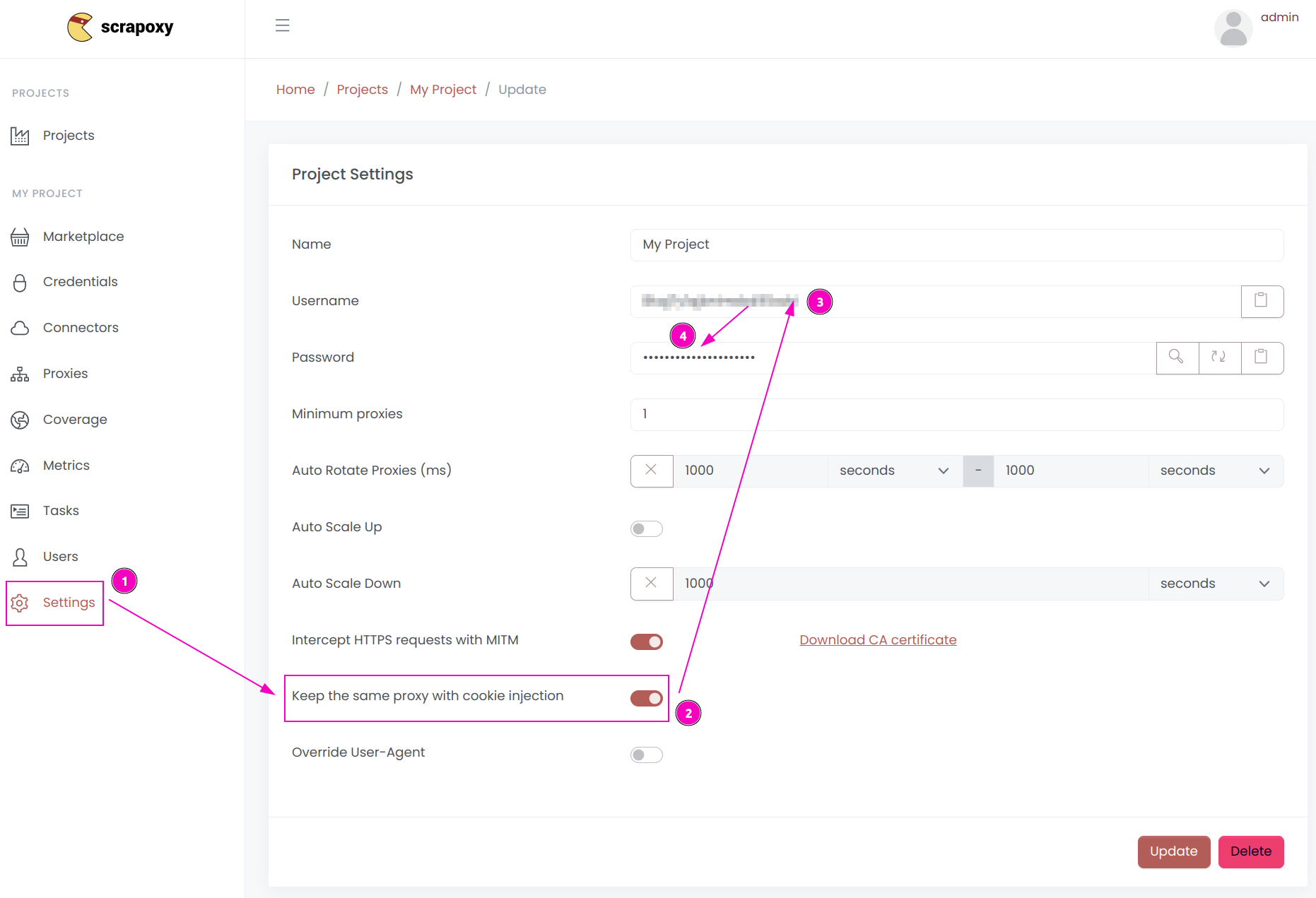
- Open Scrapoxy User interface, and go to the project
Settings; - Enable
Keep the same proxy with cookie injection; - Remember the project's
Username; - Remember the project's
Password.
Step 4: Create a spider
Write the following spider:
from scrapegraphai.graphs import SmartScraperGraph
graph_config = {
"verbose": True,
"headless": False,
"llm": {
"model": "ollama/mistral",
"temperature": 1,
"format": "json", # Ollama needs the format to be specified explicitly
"model_tokens": 2000, # depending on the model set context length
"base_url": "http://localhost:11434", # set ollama URL of the local host (YOU CAN CHANGE IT, if you have a different endpoint
},
"embeddings": {
"model": "ollama/nomic-embed-text",
"temperature": 0,
"base_url": "http://localhost:11434", # set ollama URL
},
"loader_kwargs": {
"proxy": {
"server": "http://127.0.0.1:8888",
"username": "USERNAME",
"password": "PASSWORD",
}
}
}
# ************************************************
# Create the SmartScraperGraph instance and run it
# ************************************************
smart_scraper_graph = SmartScraperGraph(
prompt="List me all the projects with their description.",
# also accepts a string with the already downloaded HTML code
source="https://perinim.github.io/projects",
config=graph_config
)
result = smart_scraper_graph.run()
print(result)Replace USERNAME and PASSWORD by the credentials you copied earlier.
In this example, we set headless=False to display Playwright and verbose=True to show the logs.

 Scrapoxy
Scrapoxy