Ping Proxies Connector
Ping Proxies is tailored to meet all your Static ISP, Residential and Datacenter proxy needs.
Prerequisites
An active Ping Proxies subscription is required.
Ping Proxies Dashboard
Connect to Dashboard.
Get credentials
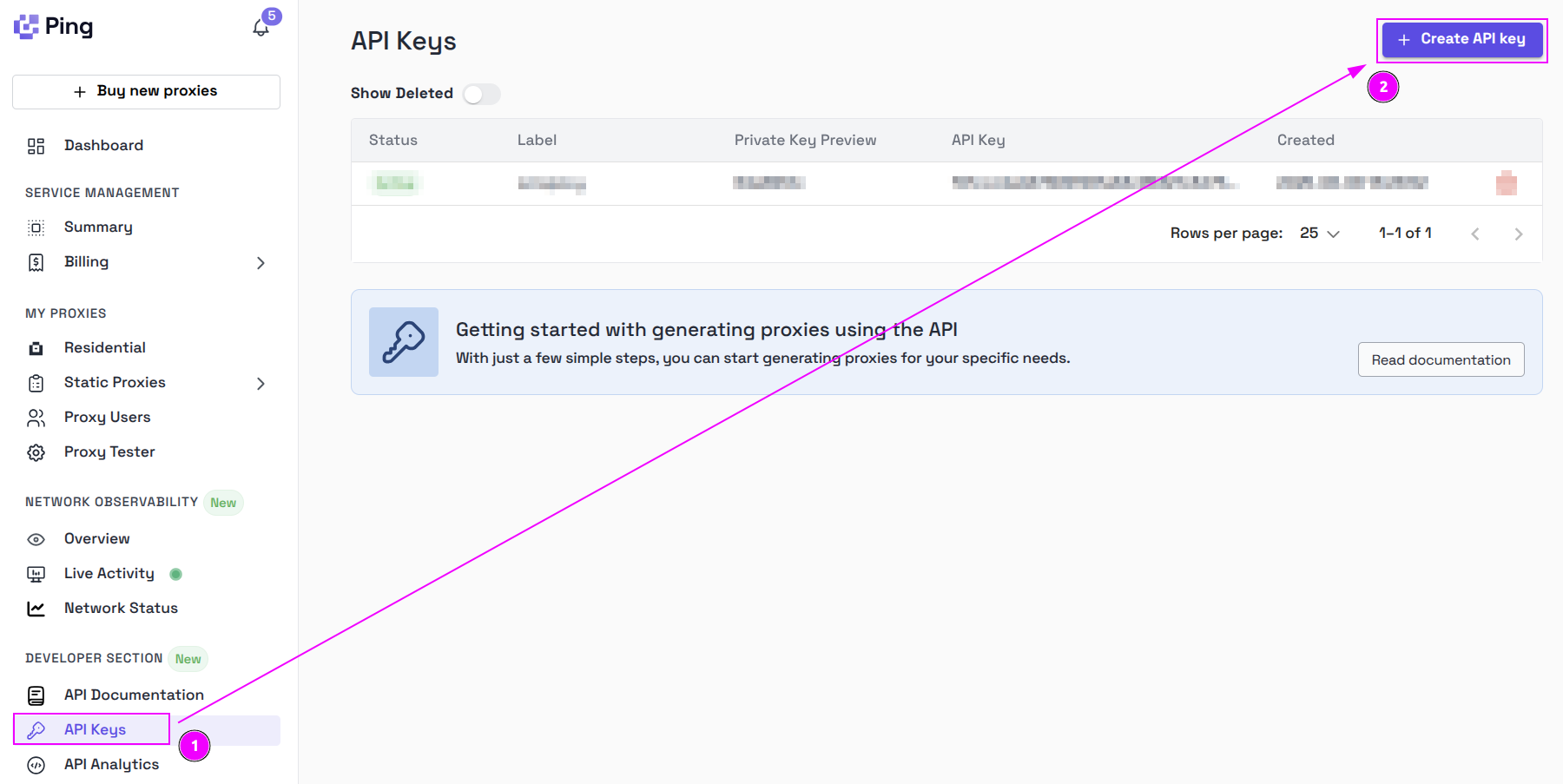
- On the left menu, click on
API Keys; - Click on
Create API Keybutton.
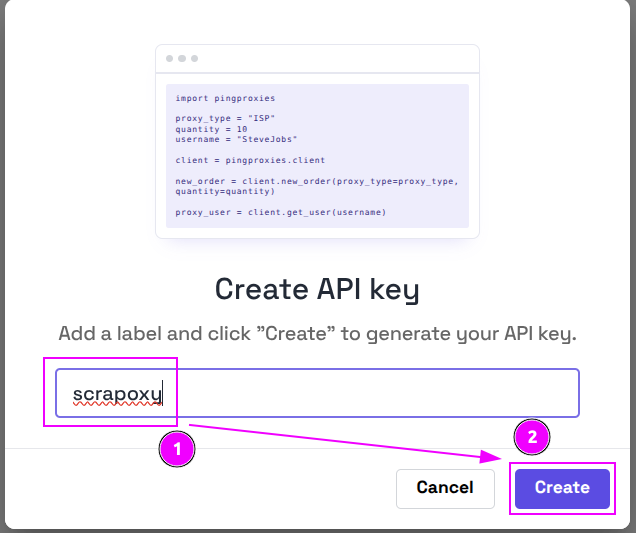
- Enter a name for the API key like
scrapoxy; - Click on
Create.
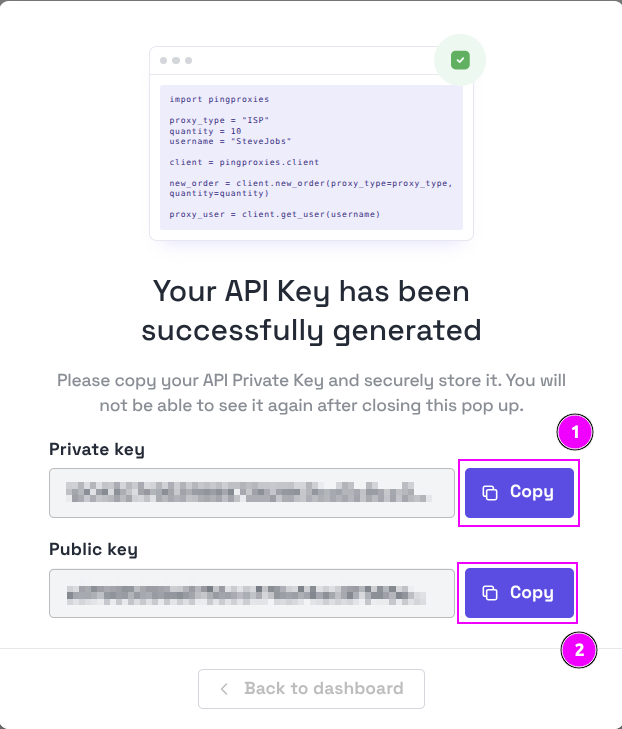
- Save the
Private Key(click onCopybutton); - Save the
Public Key(click onCopybutton).
Scrapoxy
Open Scrapoxy User Interface and select Marketplace:
Step 1: Create a new credential
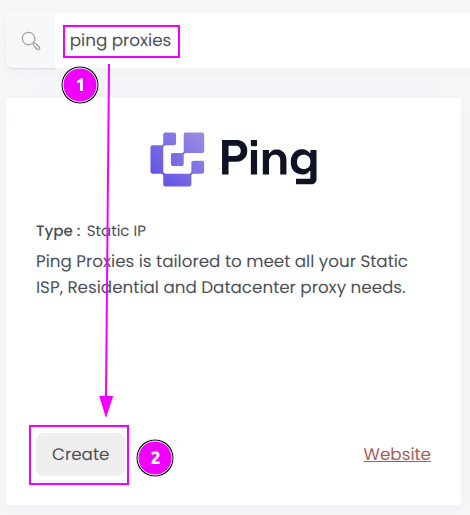
Select Ping Proxies to create a new credential (use search if necessary).

Complete the form with the following information:
- Public Key: The saved public key from the previous step;
- Private Key: The saved private key from the previous step;
And click on Create.
Step 2: Create a new connector
Create a new connector and select Ping Proxies as provider:
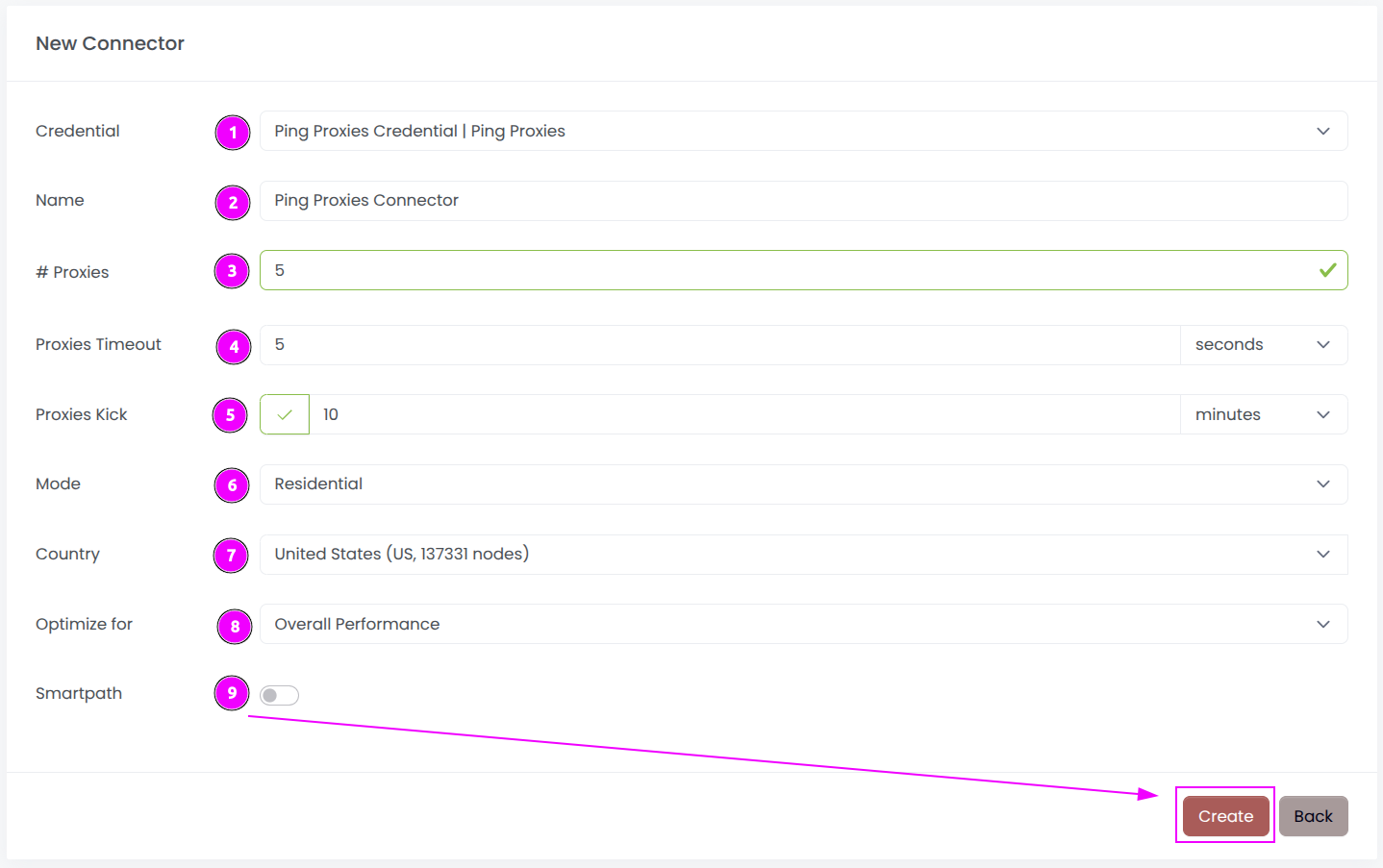
Complete the form with the following information:
- Credential: The previous credential;
- Name: The name of the connector;
- # Proxies: The number of instances to create;
- Proxies Timeout: Maximum duration for connecting to a proxy before considering it as offline;
- Proxies Kick: If enabled, maximum duration for a proxy to be offline before being removed from the pool;
- Mode: Select the product to use (Residential or Static);
- Country: Select the country to use, or
Allto use all countries; - Optimize: Only for Residential: choose the optimization level;
- Smartpath: Only for Residential: choose the smartpath option;
And click on Create.
Step 3: Start the connector
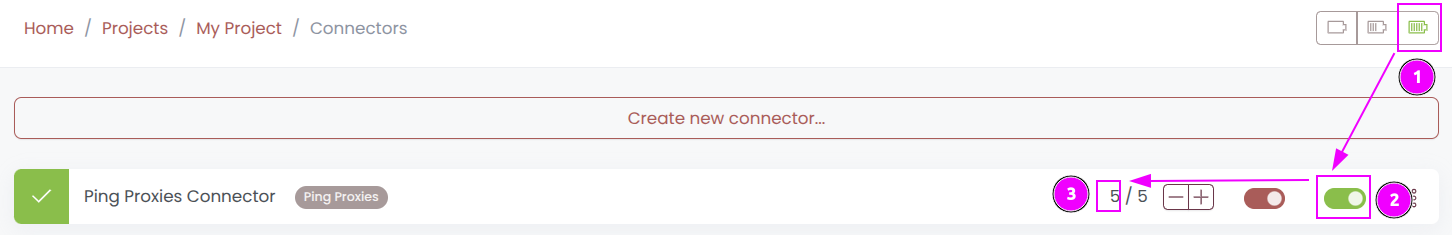
- Start the project;
- Start the connector.
Other: Stop the connector
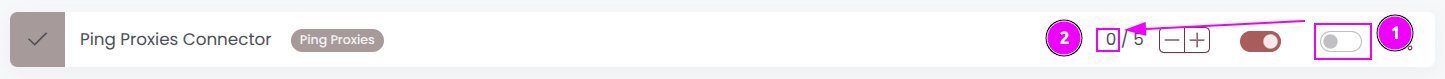
- Stop the connector;
- Wait for proxies to be removed.

 Scrapoxy
Scrapoxy
