Axios
Axios is a library to make HTTP requests. It handles CA certificate and proxy.
INFO
The https-proxy-agent library lacks support for these features. Consequently, using node https or node-fetch libraries is not feasible.
Step 1: Install the library
npm install axiosStep 2: Retrieve CA certificate and project credentials
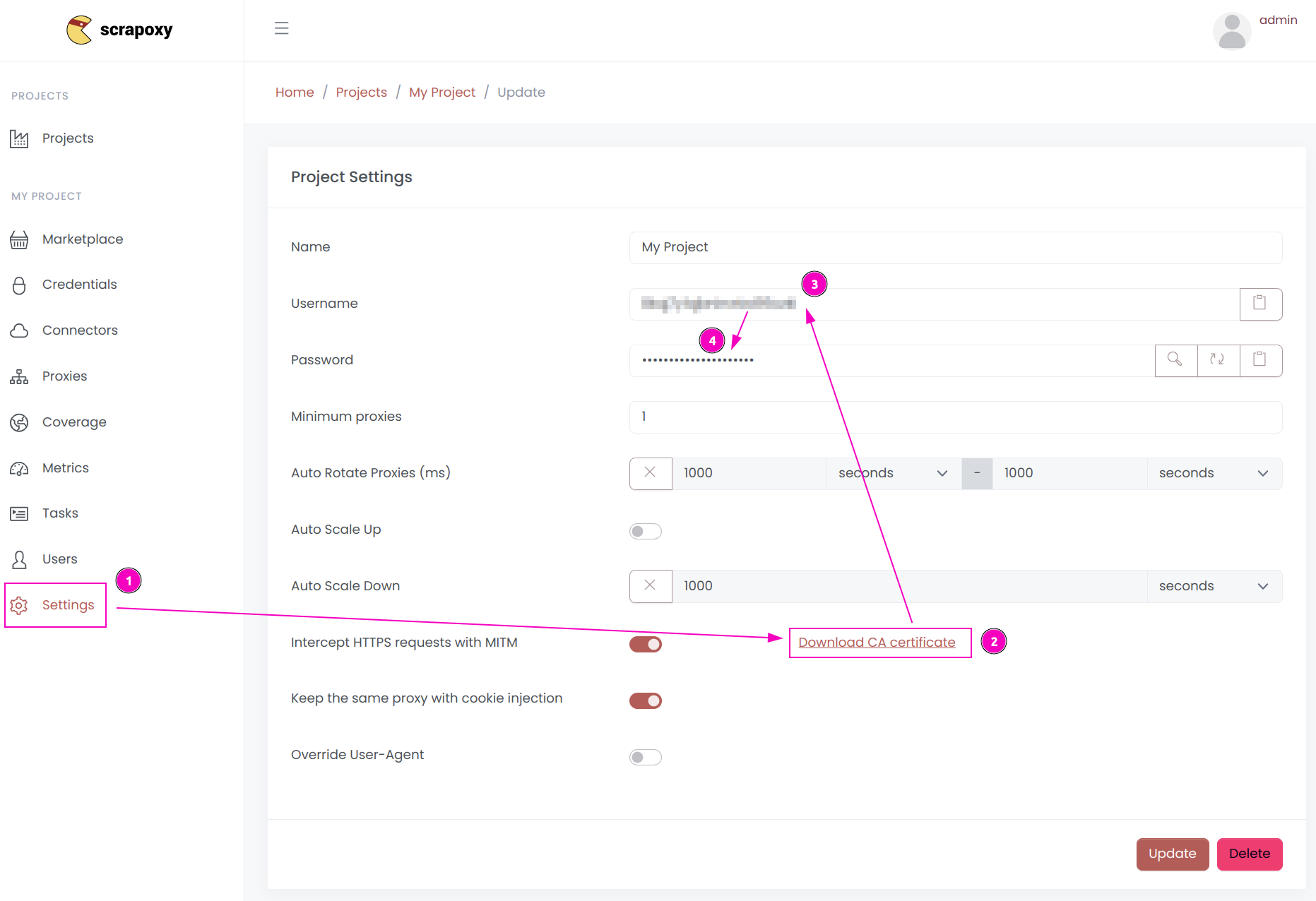
- Open Scrapoxy User interface, and go to the project
Settings; - Click on
Download CA certificateand save the file; - Remember the project's
Username; - Remember the project's
Password.
INFO
It is assumed that file is saved in /tmp/scrapoxy-ca.crt.
Step 3: Create and run the script
Create a file name make_requests.js with the following content:
import axios from 'axios';
import fs from 'fs';
import { Agent } from 'https';
(async () => {
const ca = fs.readFileSync('/tmp/scrapoxy-ca.crt');
const res = await axios.get(
'https://fingerprint.scrapoxy.io',
{
proxy: {
host: 'localhost',
port: 8888,
protocol: 'http',
auth: {
username: 'USERNAME',
password: 'PASSWORD'
},
},
httpsAgent: new Agent({
ca,
}),
},
);
console.log('proxy instance:', res.headers['x-scrapoxy-proxyname']);
console.log(res.data);
})()
.catch(console.error);Replace USERNAME and PASSWORD by the credentials you copied earlier.
Scrapoxy includes a x-scrapoxy-proxyname header in each response, indicating the name of the proxy instance assigned for the request.
Run the script:
node make_requests.jsStep 4: Sticky session (optional)
To reuse the same proxy instance for all requests, add the following line:
import axios from 'axios';
import fs from 'fs';
import { Agent } from 'https';
(async () => {
const ca = fs.readFileSync('/tmp/scrapoxy-ca.crt');
const res = await axios.get(
'https://fingerprint.scrapoxy.io',
{
headers: {
'X-Scrapoxy-Proxyname': 'PROXYNAME',
},
proxy: {
host: 'localhost',
port: 8888,
protocol: 'http',
auth: {
username: 'USERNAME',
password: 'PASSWORD'
},
},
httpsAgent: new Agent({
ca,
}),
},
);
console.log('proxy instance:', res.headers['x-scrapoxy-proxyname']);
console.log(res.data);
})()
.catch(console.error);Replace PROXYNAME by the proxy instance name you want to use.

 Scrapoxy
Scrapoxy