Proxy List Connector
A Proxy List is a specific type of connector designed to manage a manual list of proxies. Users have the flexibility to either utilize their own private proxies or incorporate a list of public proxies available on the Internet.
Scrapoxy supports HTTP/HTTPS proxies and SOCKS4/SOCKS5 proxies.
Check out this video from ProxyScrape:
Or this video from Proxy-Sale:
Additionally, read this insightful article from ProxyScrape.
For instance, public proxies can be obtained from:
- ProxyScrape
- Spys One
- IPRoyal
- Free Proxy CZ
- Free Proxy World
- Proxy List Download
- Scraping Ant
- ProxyDB.net
- ...
WARNING
Please note that using this connector with Pay-Per-GB subscriptions without proper configuration can lead to substantial costs.
Scrapoxy
Open Scrapoxy User Interface and select Marketplace:
Step 1: Create a new credential
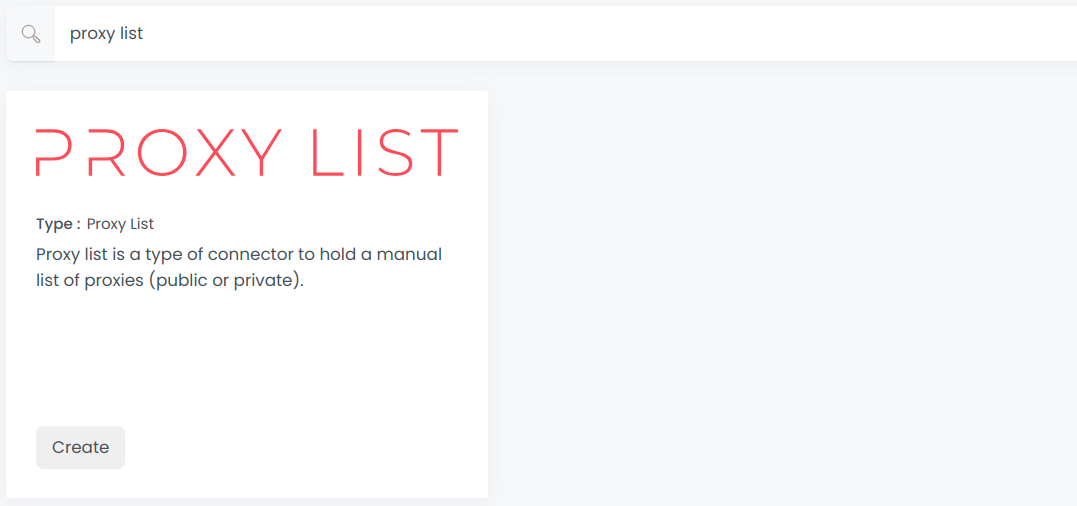
Select Proxy List to create a new credential (use search if necessary).
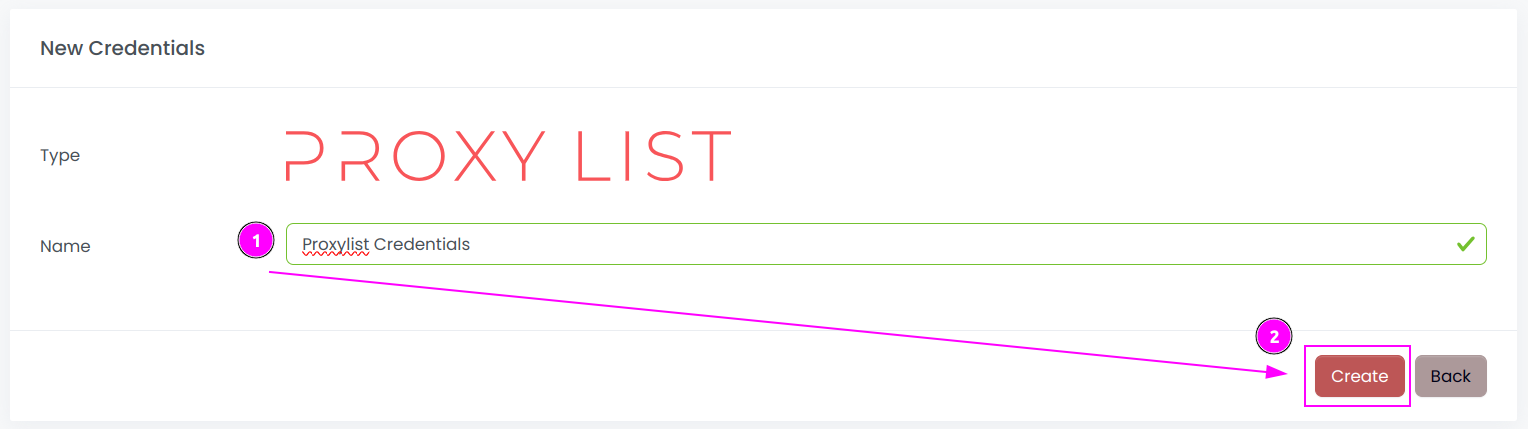
Complete the form with the following information:
- Name: The name of the credential
And click on Create.
INFO
This credential is a holder for the proxy list connector because Scrapoxy always needs a credential to create a connector.
Step 2: Create a new connector
Create a new connector and select Proxy List as provider:
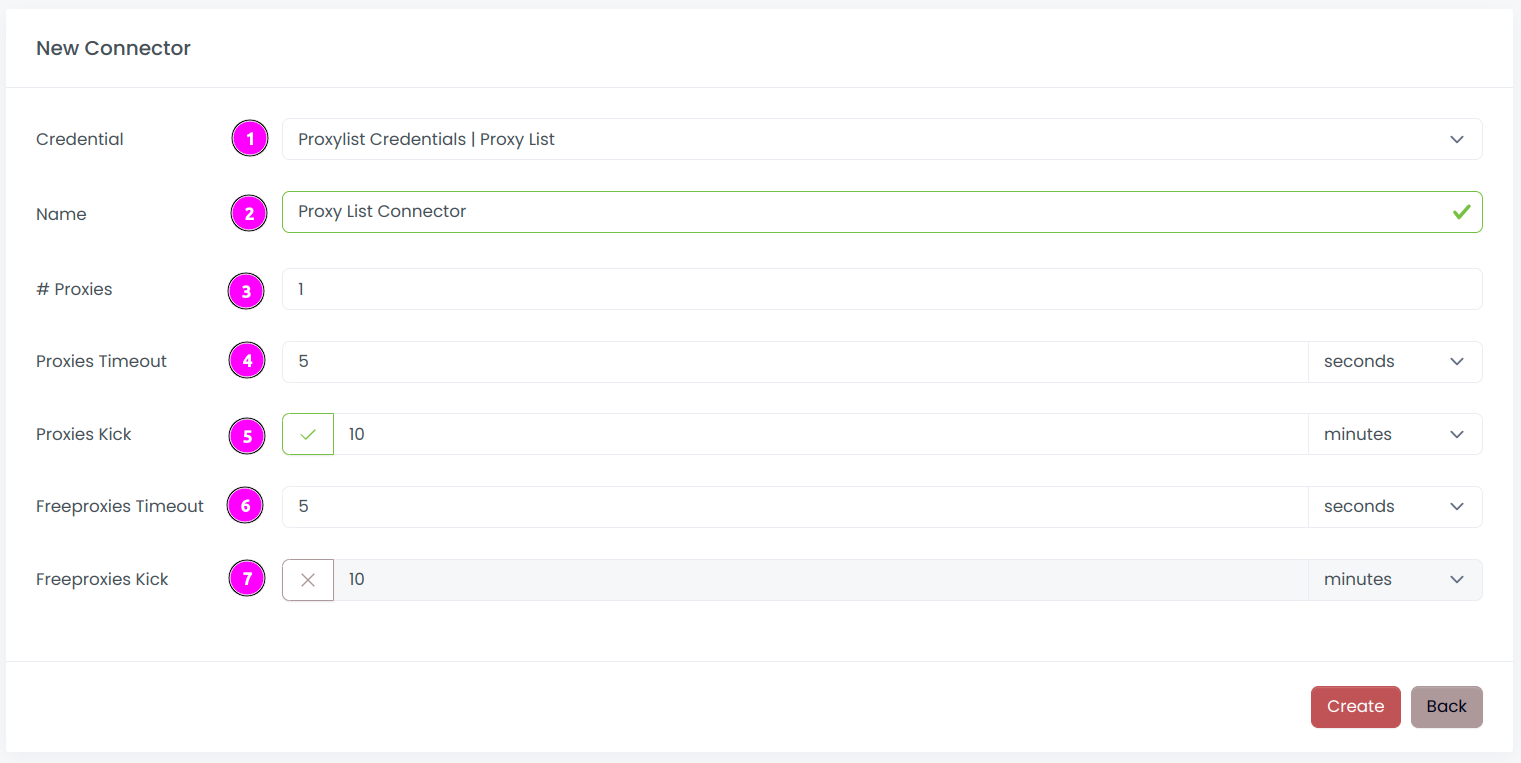
Complete the form with the following information:
- Credential: The previous credential;
- Name: The name of the connector;
- # Proxies: The number of instances to create.
- Proxies Timeout: Maximum duration for connecting to a proxy before considering it as offline;
- Proxies Kick: If enabled, maximum duration for a proxy to be offline before being removed from the pool;
- Freeproxies Timeout: Same as
Proxies Timeoutbut for the freeproxies pool; - Freeproxies Kick: Same as
Proxies Kickbut for the freeproxies pool.
INFO
Adjust Freeproxies Timeout to a higher value to avoid removing proxies from the freeproxies pool too quickly.
Step 3: Add a proxies source
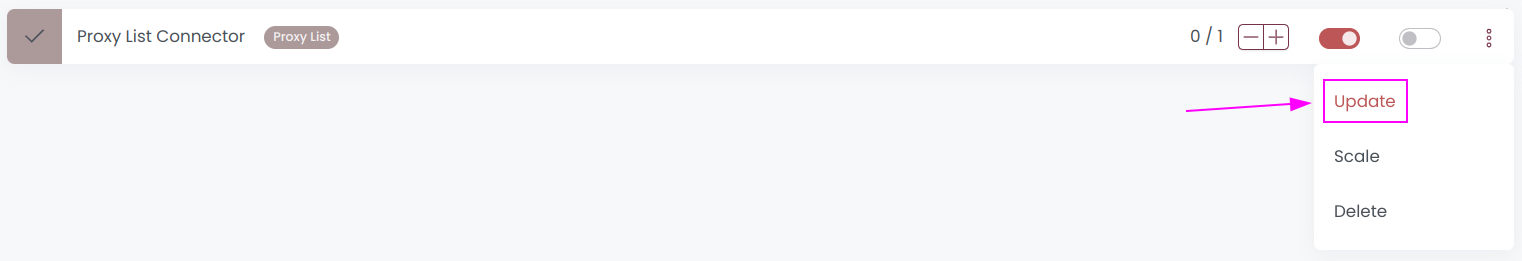
On the connector, click on Update.
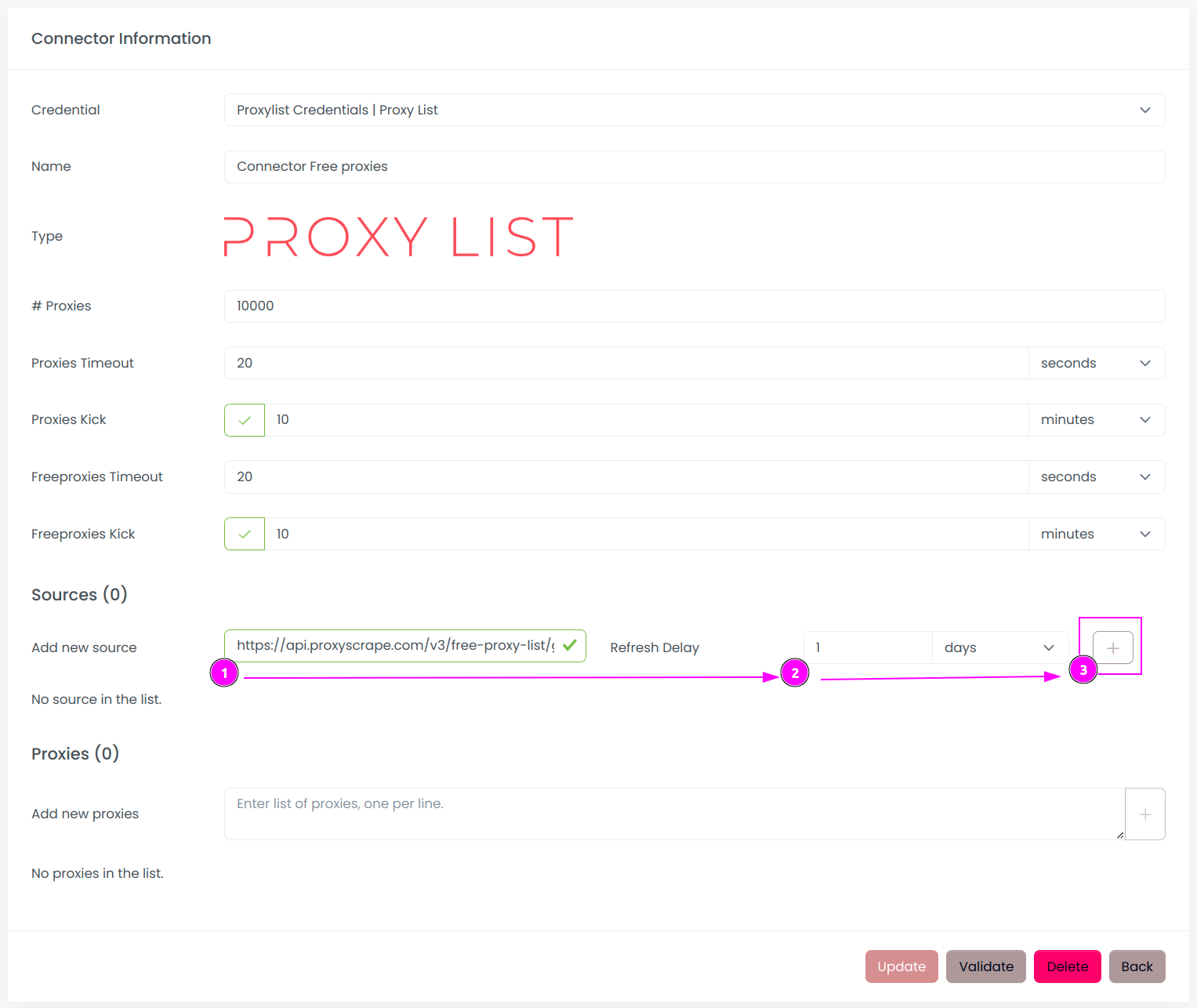
- Fill the URL of the proxy list;
- Choose the refresh rate;
- Click on
Add.
Here is a good URL example from ProxyScrape. The URL must return a list of proxies, one per line. Scrapoxy will automatically fetch the list of proxies from the URL and update the connector.
INFO
It is recommended to activate Freeproxies Kick to curate offline proxies from the freeproxies pool. Proxies will be added again when Scrapoxy fetches the list from the URL.
Step 4: Add manually some proxies
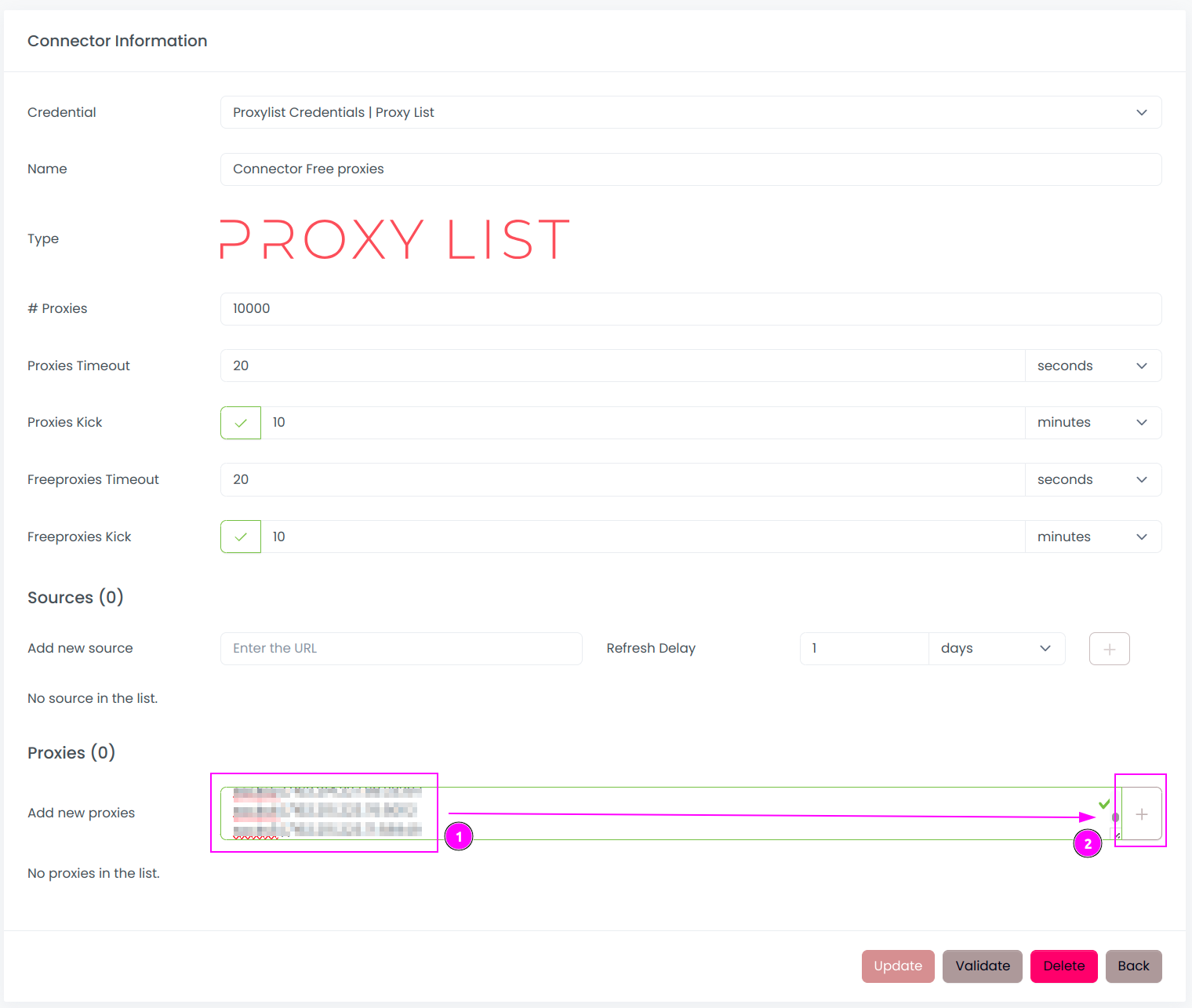
Copy / Paste a list of proxies in the textarea.
Scrapoxy supports theses formats:
ip:portip:port:username:passwordhttp://ip:porthttp://username:password@ip:porthttps://ip:porthttps://username:password@ip:portsocks://ip:port(shortcut forsocks5://ip:port)socks://username:password@ip:port(shortcut forsocks5://username:password@ip:port)socks4://ip:portsocks4://username:password@ip:portsocks5://ip:portsocks5://username:password@ip:port
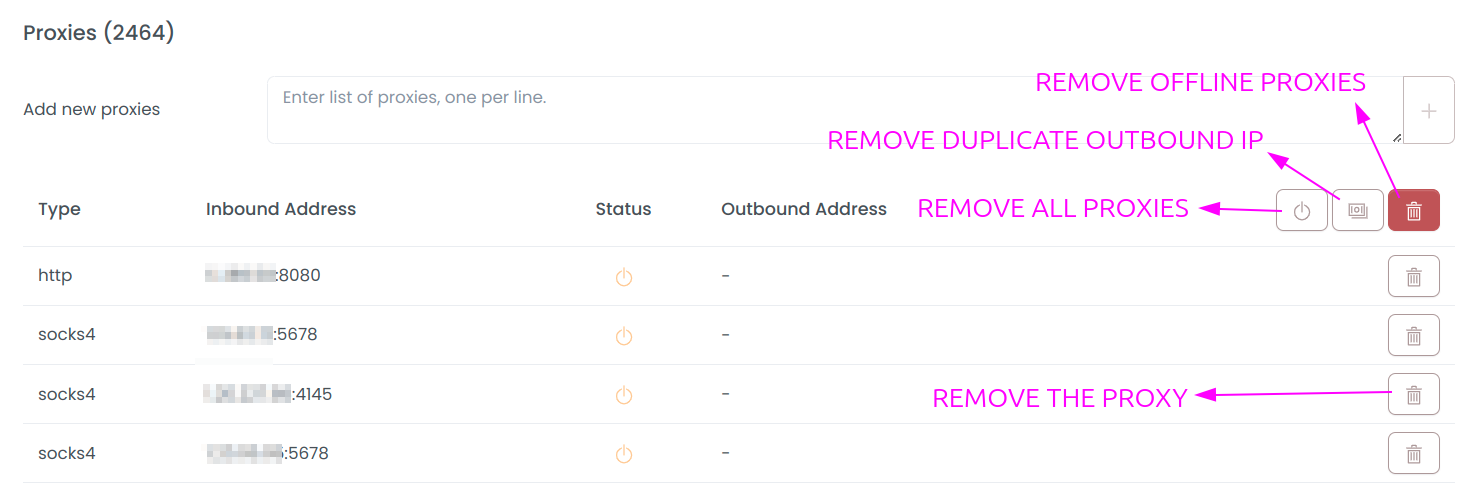
Scrapoxy will assess the availability of proxies and retain only those that are currently accessible for the connector.
The provided buttons offer the following functionalities:
- Delete One Proxy: Remove a specific proxy from the list;
- Delete Offline Proxies: Eliminate proxies that are either offline or in a waiting state for fingerprinting;
- Delete Duplicates: Remove proxies that share the same outbound IP address;
- Delete All Proxies: Clear the entire proxy list.
Step 4: Start the connector
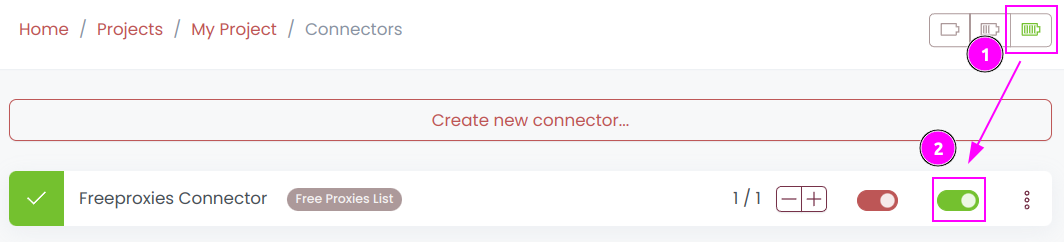
- Start the project;
- Start the connector.
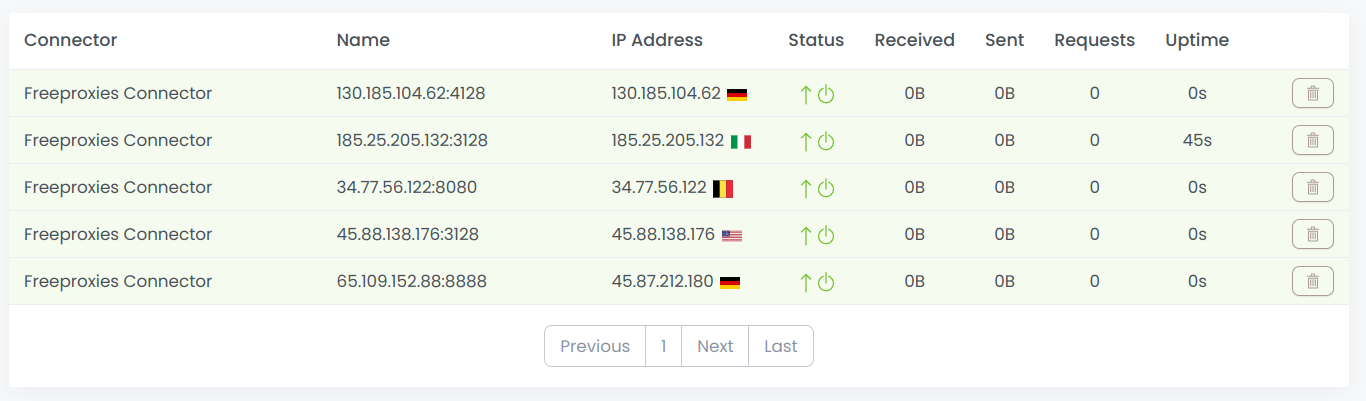
You can use the proxies on the connector.
Other: Stop the connector

- Stop the connector;
- Wait for proxies to be removed.

 Scrapoxy
Scrapoxy